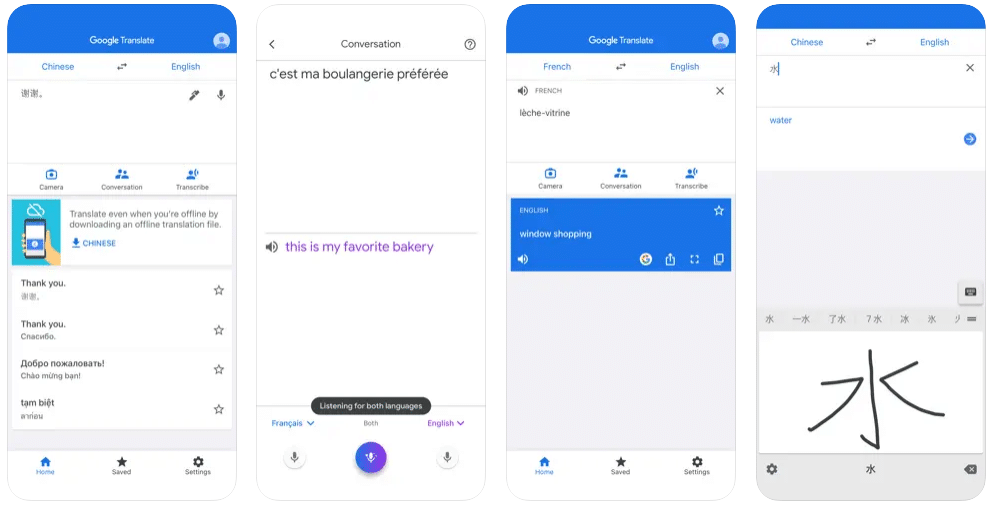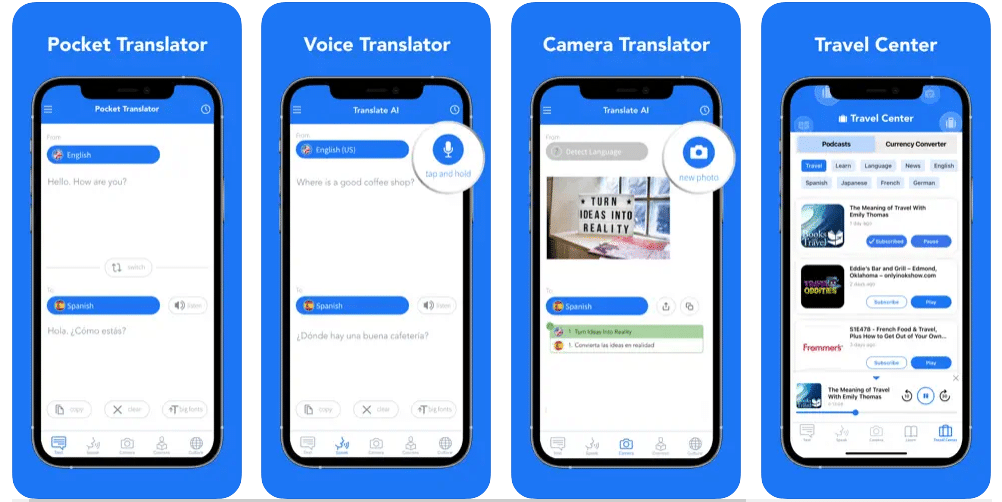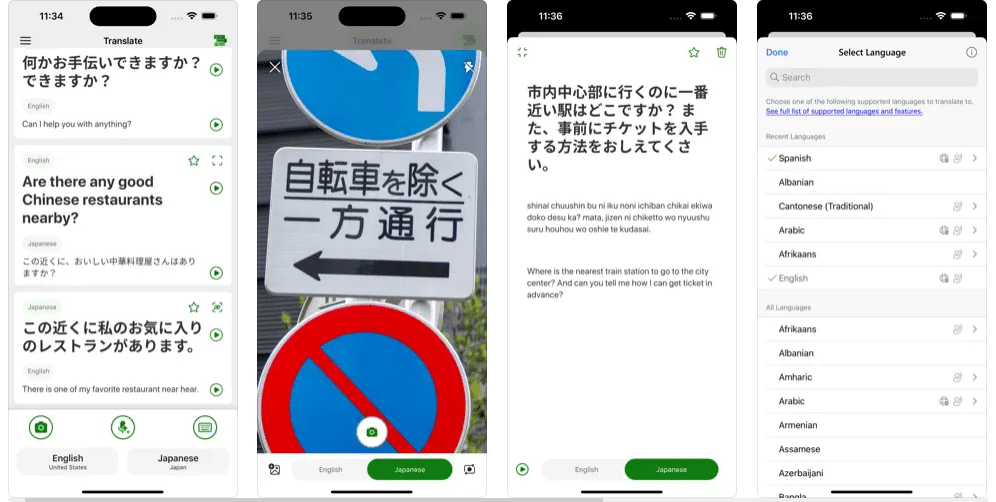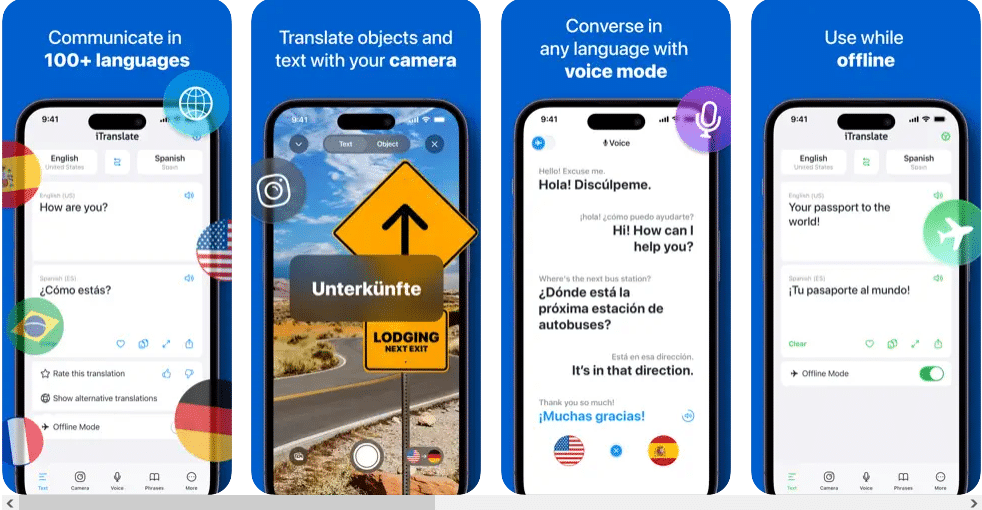belbalady.net translation apps make it easy to communicate with people who speak different languages than your own and can be used to start learning a new language. On the other hand, you can use these apps when you are traveling and you can translate road signs when you are wandering in a country you don’t know very well, as most of these apps offer the feature of translating text into images.
Some of them support translation feature without internet, by downloading the languages when connected to internet and then using them anytime without internet, this feature is also useful during travel times.
Here are 5 top translation apps available for Android and iPhone users:
1- Spanish Dict Application:
Topics related to what you are reading now:
SpanishDict is an application for translating from English to Spanish. It does not allow translation into any other languages and can be used to start learning Spanish.
This app focuses mainly on Spanish because it contains a Spanish-English dictionary with examples to better explain the meanings of the words. When translating any sentence or word from English to Spanish, you can listen to the translated sentence by clicking the speaker icon to learn how to pronounce it correctly.
The Spanish Dict app is available free for iPhone users on the App Store and Android users on the Google Play Store, with the ability to subscribe within the app to remove ads.
2- Google translate app:
The Google Translate application has the ability to translate sentences and words into multiple languages, and also provides a tool for translating handwritten words within the application. Type a specific sentence using your finger and translate it in more than 90 languages.
The Google Translate application also has a translation feature using the camera, because in addition to written texts and voice translation, you can take a photo of what you want to translate. And you can use this app with or without internet connection by downloading the languages in this app.
The Google Translate application is available on the App Store for iPhone users and free on the Google Play Store for Android users.
3- Translation – Pocket translator application:
Translate – Use your phone’s camera to take pictures of the words and phrases you need to translate using the Pocket Translator app. Take a photo and the app will translate the text in the photo. It is convenient to translate road signs while navigating. In a country you don’t know very well. You can also use this app for written texts and voice translation.
The Translate app is available for free on the App Store only for iPhone users, you can subscribe to the app to remove ads and use the voice translation feature and automatic image translation, and you can try these features for free for 7 days beforehand. Subscription.
4- Using Microsoft Translator:
Translate into more than 100 languages with Microsoft Translator. This application works in addition to translating written texts, group conversations, translating texts shown in images, languages without internet connection and the ability to download translation, and this helps to use the application, especially while traveling.
It also provides alternative translations for the words and sentences you request to be translated, so you can get the most appropriate translation for your desired context, and you can listen to the translated phrases aloud and learn how to pronounce them.
The Microsoft Translator app is available for iPhone users on the App Store and Android users on the Google Play Store for free, and you can access all features without a subscription.
5- iTranslate application:
Using the iTranslate app, you can translate text, speech, voice conversations, and words in photos you take with the app’s camera into more than 100 languages.
It allows you to listen to the translation to learn how to pronounce words correctly, and to switch between different dialects while translating. Access to a dictionary with synonyms for words from all languages, as well as the ability to keep a history of translations for easy reference.
In addition, it offers an offline translation feature, which you can download and use to translate more than 40 languages in places where there is no internet.
iTranslate is available for free download for iPhone users on the App Store and Android users on the Google Play Store, and after a 7-day free trial, you’ll need to pay for an annual subscription.
Disclaimer: Baladi website operates automatically without human intervention, therefore all articles, news and comments published on the site are the responsibility of their respective owners and the management of the site does not bear any moral or legal responsibility for the content of the site.
“All rights reserved to their respective owners”

“Professional coffee fan. Total beer nerd. Hardcore reader. Alcohol fanatic. Evil twitter buff. Friendly tv scholar.”