You know… Hey! Is it school radio or part of the Sabahu challenge program or what exactly is going on? I know numbers are a complicated language, my friend, but Google Play App Store has more than 5 million applications to tell you an amazing statistic! Can you imagine this huge range of mobile apps that surround us and cover almost all fields and applications!
But are there any limitations in the world of smartphone apps? No one can ignore the fact that we are truly in the age of speed and the era of technological advancements, and what we saw in The Simpsons and Black Mirror series in the past, we are now living in ourselves. Form with our own hands. Despite these numbers, there’s still a lot that Play Store can’t cover, and here comes the point where it breaks out of the “molds” of the traditional application store and navigates the flood of search engines that have great apps but don’t. A chance to get the pride of presence in the Google Play Store.
There are many more good apps that are worth trying and sometimes even perform better than the Play Store apps. These apps are not necessarily a haven for malware (unless you get them from an untrusted source) but they are apps that have features against the rules and regulations set by Google or in other words violate its guidelines.
There are over a hundred more banned apps (or even thousands, who knows), but these are our favorites so far. Use below link to download official apps.
Important: Avoid downloading external application from suspicious website to avoid getting caught with viruses and malicious files.
Before anything…allow your phone to install apps from unknown sources
To install these apps that we are going to list below, you must first run the installation from unknown sources option. To do this, go to Settings and then search for Security. Look for unknown sources in the selected options and toggle the switch next to it. Click “OK” when a pop-up window appears.
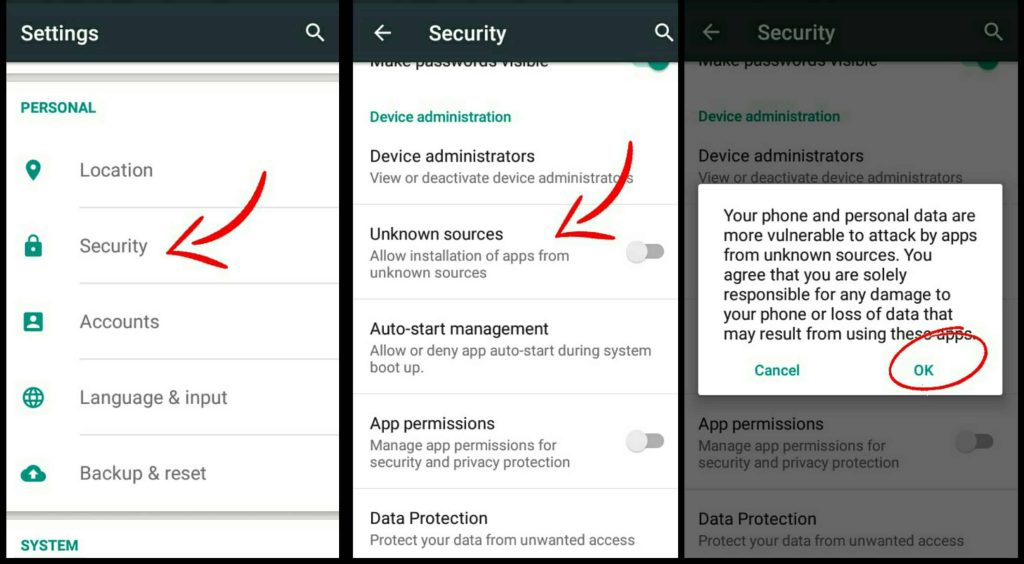
Since “organizing work is more important than working”, it is important to take care of this step first before proceeding with our rich list, so without going into details, here are the best apps that are not available on the Google Play Store, but are undoubtedly worth a try.
VidMate
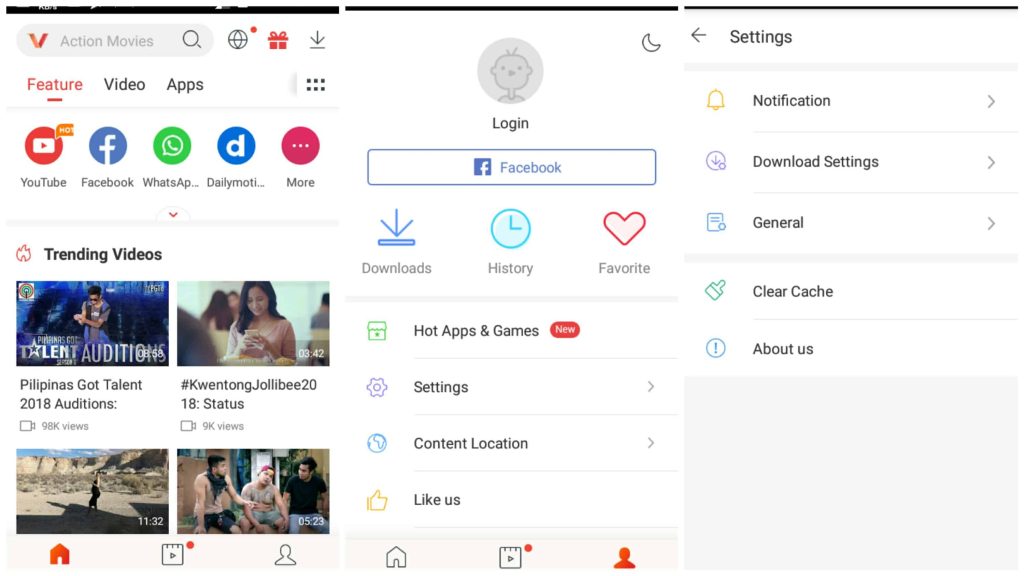
Unfortunately, this app and I never got along well, but recently the situation changed dramatically and the developers decided to come out of their deep slumber, resulting in extensive improvements to VidMate, although it is still not perfect.
This application allows you to download all the videos found on the internet. Paste the link into the search box and VidMate will provide a download link. If you are a regular YouTube viewer, copy the link of any video, a download icon will appear at the bottom right of the screen, clicking on it will redirect you to the VidMate app.
The user interface is more modern compared to another popular competitor like TubeMate. You can upload the video as is or download its audio file, and not to forget that there are other useful features like video translation and narration of lyrics through the captions feature. You can hide downloaded videos from download tabs if you want for any reason.
Before you start using the app, find Settings and tap Notifications. Under Notifications, toggle the switch for push notifications. This will prevent apps from sending you content viewing recommendations (which are often inappropriate).
Download the application from Here
Filto
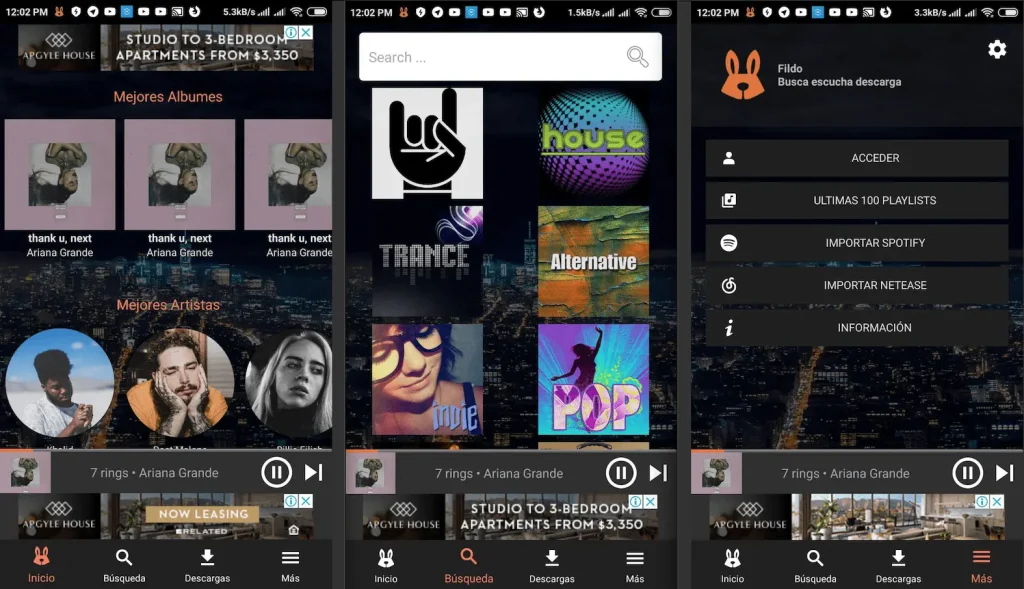
There are dozens of music streaming apps out there right now, but they’re more fun if you’re going to dig into your wallet to sign up for a premium account. Otherwise, on Spotify, for example, you’ll have to live with limited features – goodbye choices, hello shuffle. Additionally, you can’t save songs for offline listening either, which isn’t a good thing if you frequently travel to places with limited electronic access or if your monthly plan is limited and you don’t want to waste it. songs.
Here comes the role of the most amazing Fildo app that does not require internet to work. It is completely free app and free of annoying ads. It allows you to download and keep any song in MP3/MP4 format. Always on your device.
If you are a fan of downloading music, I recommend you Filto. This application allows you to listen and download high quality MP3 files for any artist on earth, try to make your search somewhat specific and Fildo will bring you all available MP3 files for the keyword you searched for.
The developer recently cut the ribbon on the Filto Lite app for Windows 10, Xbox One, and Windows 10 Mobile, and it certainly hasn’t forgotten iPhone owners as it’s currently working on an iOS version, which could be a major breakthrough. Threatens the throne of Apple Music.
Download the application from Here
OGYouTube
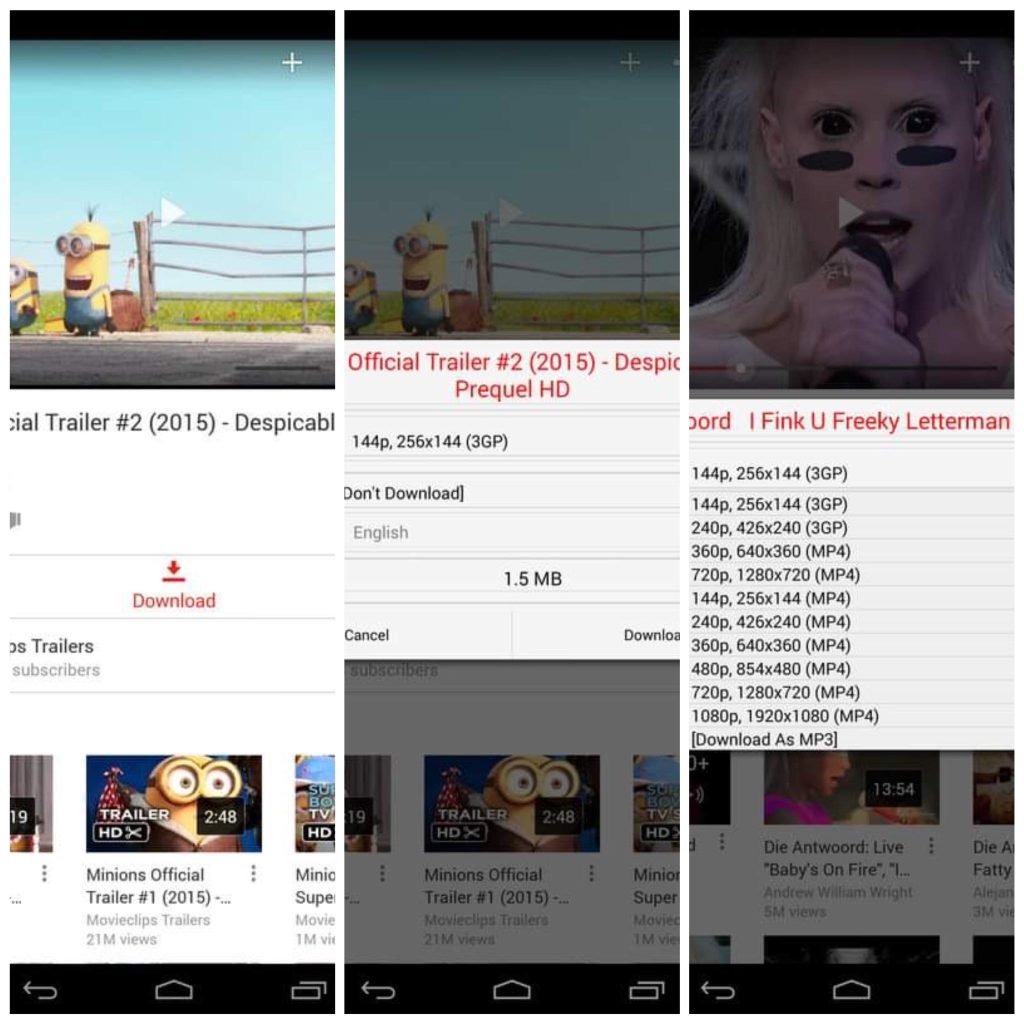
OGYouTube is a modified version of the official YouTube app. What sets this app apart from the official YouTube app is that it has additional features that the original app on Google Play doesn’t offer. After all, why would anyone use a third-party app without being guaranteed additional benefits, which is certainly their legitimate right.
OGYouTube lets you sign in to your YouTube account so you can sync all your data. Don’t worry, it’s safe, I’ve been using this app for a long time, no problem. It works like the original YouTube app, with the same UI, allowing you to download videos directly from the app.
But does the official YouTube app also allow you to download videos? Even if you are a paid premium subscriber, you cannot download all videos from the official app. The app limits download quality to the highest resolution your screen supports, and clips aren’t saved to your device’s internal memory. With OGYouTube, you can download videos in the resolution and quality of your choice.
Not only that. The app can generally play videos in the background and is ad-free, and the most significant advantage in my view is that you don’t need to “root” your phone to install it.
Download the application from Here
Lucky Patcher

If you’re tired of shelling out money for your favorite apps to remove ads or unlock paid features, Lucky Patcher is the perfect solution to the headache of constantly paying apps.
This app lets you change permissions on Android apps, block ads, remove all free service restrictions, and get free in-app purchases from almost any Android app and game. But the basic condition to enjoy all these exciting features is to sacrifice your phone’s security and do the root process to use this app, but I think it’s definitely worth it, especially for those who are tired of losing money in their wallets due to paid apps. .
Download the application from Here
AdAway
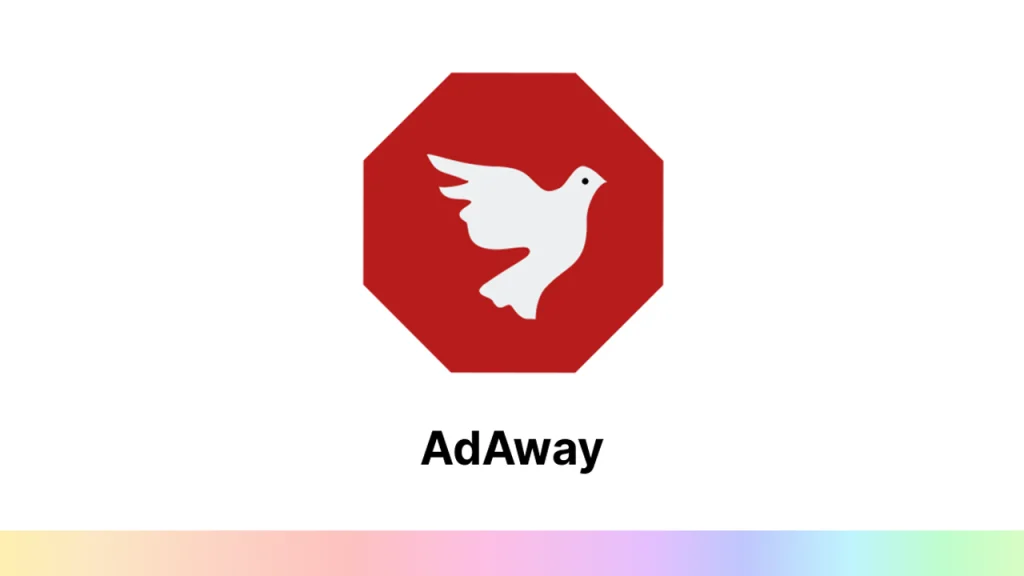
All apps in the Google Play Store have ads by default. Imagine you are playing your favorite game and when you reach climax, an ad pops up randomly in your face. It gets worse if you accidentally click on an ad and you’re redirected to the Chrome browser.
From the name itself, AdAway allows you to block ads from all apps in the Google Play Store. It saves you money and time. One of the best features of AdAway is that you can check for updates (like an antivirus app), so when new ad networks come out, it automatically blocks them from serving them, so you stay one step ahead of all developers and apps. And be prepared for anything. Unfortunately, you need a rooted device for this app to work.
Download the application from Here
This is our modest list of apps that are not popular enough because they are not available on Google Play, but you cannot miss trying them or using them. Remember that no matter how big the Google Store application office is, it still doesn’t know everything, and the joy of using technology in general lies in information transparency and willingness to try everything without sacrificing security and privacy. Our final word to you is to treat your phone as a test field. Many apps and programs come from various sources and are not compatible with the usual official stores, leaving the users with the best apps that are not exposed to strict conditions.

“Professional coffee fan. Total beer nerd. Hardcore reader. Alcohol fanatic. Evil twitter buff. Friendly tv scholar.”
